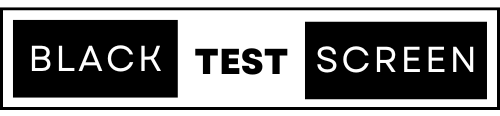Why People Use a Black Screen?
Second Monitor Setup
I keep my second monitor dark during gaming sessions without turning it off - saves my window layout and reduces distractions during intense matches.
Gaming & Entertainment
Perfect for my 3440x1440 ultrawide. I create black bezels when playing at 2560x1440 for better competitive focus without the stretched visuals.
Plasma & OLED Protection
I have an old plasma TV connected via HDMI for music. Black screen prevents burn-in way better than leaving Spotify or Windows Media Player on screen for hours.
Screen Cleaning
Dust and fingerprints show up instantly on pure black. Makes cleaning my monitors and laptop screen so much easier than guessing on a bright desktop.
Dead Pixel Testing
First thing I do with any new monitor or TV - run black screen to check for dead or stuck pixels before the return window closes.
Study & Focus
When I need deep concentration for studying, I keep my computer on for music but use black screen to eliminate visual distractions without closing everything.
Power Saving
Saves battery on my OLED phone during long Spotify sessions, and cuts electricity across my 4-monitor work setup - black pixels literally use zero power on OLED.
Projectors & Presentations
Essential for classroom projectors - keeps it dark between slides or during discussions without the hassle of turning equipment on and off.
Download Black Screen Images & Wallpapers
Pure #000000 - No compression artifacts
1920×1080 - Desktop & Laptop Wallpaper

1080×1920 - Mobile Vertical Wallpaper

3840×2160 - 4K & UHD Displays

3440×1440 - Ultrawide Monitors

1080×1080 - Square Placeholder

Other Test Screens
Each color reveals different screen defects. Use multiple test screens for comprehensive display testing.
- Red Screen
- White Screen
- Green Screen
- Blue Screen
- Orange Screen
- Pink Screen
- Purple Screen
- Off-White Screen
FAQs for Black Test Screen
Press F11 for fullscreen. Look for colored or bright dots on the pure black background. Test with other colors (white, red, green, blue).
Yes - phones, tablets, laptops, external monitors, TVs, and projectors. Works in all browsers without installation.
Yes. Black pixels are off on OLED/AMOLED displays, which prevents static image retention during music playback or idle time.
Enter fullscreen (F11) and look carefully across the entire black screen on blacktestscreen.com. Dead pixels appear as bright dots (white, red, green, or blue) that remain lit even on pure black. For complete testing, also use our white screen, red screen, green screen, and blue screen to detect all types of pixel defects.
If your screen goes black during gaming, this is usually a graphics driver issue, not related to using a black screen tool. Common fixes include: updating your NVIDIA or AMD graphics drivers, using DDU (Display Driver Uninstaller) to completely remove old drivers before reinstalling, checking your DisplayPort or HDMI cable connections, and ensuring your GPU isn't overheating. Our black screen tool is designed for testing and utility purposes, not for troubleshooting driver crashes.
Yes. On OLED and AMOLED displays, black pixels are completely turned off and consume zero power. Using a black screen during music playback, long downloads, or idle time prevents static images from burning into your display. This is especially important for plasma TVs and OLED screens that are susceptible to image retention.
💡 Pro Tip: Alternate between black, white, red, green, and blue screens to test contrast ratio, dead pixels, and color accuracy on new displays.