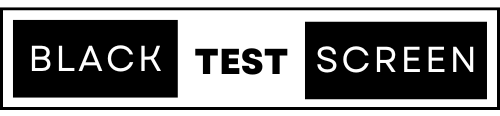The Ubuntu Fake Screen tool on BlackTestScreen.com displays a realistic Ubuntu 22.04 screen that mimics booting, loading, or updating. Whether you're pranking friends, simulating an Ubuntu install screen, or just testing your system's appearance, this full-screen Ubuntu screen saver works entirely online. No downloads needed. Use it as a fake Ubuntu update screen, Ubuntu screen simulator, or as a stylish Ubuntu desktop background. Perfect for fun, pranks, education, or tech content creation.
Looking for more operating system simulations? Explore our realistic Windows 11 fake update screen or Mac OS X update screen for similar tools.
Why People Use the Ubuntu Fake Screen
Ubuntu Fake Update Screen for Pranks
This tool creates a highly realistic Ubuntu 22.04 update screen for pranks. It tricks people into thinking their system is updating or stuck in a boot loop. It's ideal for harmless fun, especially if you want to see how long someone waits during a fake Ubuntu firmware update or Ubuntu kernel panic situation.
Content Creation & Tutorials
YouTubers and streamers love using this Ubuntu screen to simulate real system environments without installing anything. Add a realistic Ubuntu screenshot to your tutorials, or use it in tech explainers to showcase how the Ubuntu install screen or Ubuntu upgrade process looks in real time.
You can also try our Windows 10 update screen simulator for legacy system demonstrations in videos.
IT Education & Linux Training
Instructors use this tool to help students recognize Ubuntu update stages and behaviors. It's a great visual for teaching how to upgrade Ubuntu 22.04 to 24.04, or to show a Linux Ubuntu screen saver without setting up a virtual machine.
For visual aids, our White Screen also helps in screen calibration and display demonstration during IT labs.
Visual Demo for Tech Presentations
Demonstrate the Ubuntu update process or system screen behavior during events and product demos. It provides a realistic Ubuntu OS experience with zero system impact, making it ideal for software trade shows, staging, and internal training.
Test User Patience with a Prank
Want to prank someone with a never-ending update? The fake Ubuntu black screen and loading dots are perfect for trolling friends who get frustrated with long updates. It mimics the genuine Ubuntu 22.04 image update process for extra authenticity.
Safe OS Simulation Without Installing Ubuntu
This browser-based tool is great for people curious about Ubuntu Linux online. Instead of downloading or setting up dual-boot, use this tool to get a feel of the Ubuntu background, boot screen, or lock screen interface—visually and safely.
You can complement this by testing display quality with tools like the Green Screen or Red Screen—great for checking backlight bleeding or dead pixels.
Chrome & Ubuntu Visual Compatibility
Web developers and testers can use this screen as a mock environment to test how things render on Chrome for Ubuntu 22.04 or Ubuntu 24.04. It helps simulate the appearance of a Linux desktop without running Ubuntu natively.
Aesthetic Ubuntu Wallpaper or Background
Need a minimalist screen for focus or ambient use? The deep purple Ubuntu wallpaper look is perfect as a full-screen background or temporary screen saver on Ubuntu or any OS. Use it to turn your device into a stylish, distraction-free display.
Prefer other clean visuals? Try our Purple Screen or Off-White Screen to transform your screen into a minimalist visual.