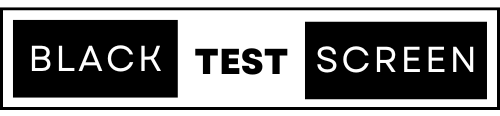BLUE SCREEN VIDEO
Turn your screen into a pure blue display with our Blue Screen Test tool online. Whether you need a blue background for chroma keying, a BSOD (Blue Screen of Death) prank, or an aesthetic blue wallpaper, this tool is perfect. Download blue screen images and wallpapers in any resolution—from 1080p to 8K—instantly and for free!
How People Use the Blue Screen
1. A Moody Blue Screen
A blue screen creates a calm and peaceful atmosphere, perfect for relaxation or focus. It symbolizes stability, trust, and creativity, making it a great background for work or study. The soft blue tones help reduce stress and improve productivity, making it a favorite for aesthetic wallpapers and video backgrounds.
2. Duplicating Blue Screen Panel
A blank blue screen is useful for layering images and creating artistic effects. It allows designers to duplicate panels, adjust color balance, and enhance visuals with soft lighting. Whether for photo editing, video production, or digital design, a plain blue screen serves as a clean, professional canvas for creative work.
3. Use Blue Screen for Photos
A blue background makes photos stand out by creating a cool and cozy setting. It contrasts well with warm colors like yellow and pink, making subjects pop. Photographers use blue screens to enhance portraits, add a neon glow, or create a pastel aesthetic. It's perfect for Instagram-worthy images and professional shoots.
4. Use of Blue Screen in Film Production
The chroma key blue screen is a key tool in the film industry, allowing filmmakers to add realistic backgrounds without traveling. It's widely used in Hollywood movies, gaming videos, and YouTube content. With high-resolution blue screens (1080p to 8K), you can create stunning visual effects and virtual sets with ease.
5. Online Calls with a Blue Screen
A blue screen background enhances the look of Zoom meetings, Skype calls, and live streams. It provides a clean and distraction-free setting, making video calls look more professional. Many use blue screens for virtual backgrounds, ensuring they appear sharp and well-lit without needing a complicated studio setup.
6. Prank Your Friends with a Fake Blue Screen of Death
Use a BSOD (Blue Screen of Death) prank to trick your friends into thinking their PC crashed. This fake blue screen error mimics the famous Windows XP and Windows 10 crash screens, making it a fun joke. Perfect for tech-themed pranks, April Fools' jokes, or gaming streams.
7. Create Memorable Tech-Themed Parties
A blue screen display can add a futuristic and tech-savvy vibe to any party. Use it to project animated wallpapers, neon effects, or a looping BSOD animation. Perfect for Fortnite gaming nights, PS4 parties, or retro tech gatherings, it adds an exciting cyber theme to any event.
8. Educate on Windows Blue Screen of Death
Tech educators use fake BSOD screens to teach about error messages, system failures, and troubleshooting. It's an effective way to help students understand PC crashes, automatic restarts, and error codes. Ideal for IT training, tech tutorials, and system recovery lessons, it turns a frustrating experience into a learning opportunity.
9. Enhance Your Tech Support Skills
IT professionals use BSOD simulations to practice diagnosing and fixing system errors. This tool helps train for real-life PC failures, Windows crashes, and boot loop problems. Whether you're an aspiring tech expert or just improving your skills, a blue screen test is great for troubleshooting practice.
10. Spice Up Your Tech YouTube Channel
A blue screen of death prank can make your YouTube videos more engaging. Use it to create fun content about computer crashes, system hacks, and error messages. Many tech YouTubers use fake error screens in their tutorials, gaming streams, and Windows troubleshooting guides to entertain and educate viewers.
11. Test Patience with a Fake Blue Screen
Challenge yourself or your friends with a fake blue screen crash. It simulates a PC freeze or error message, making people wait endlessly before realizing it's a joke. Perfect for prank websites, mobile apps, or custom Windows screens, it's a lighthearted way to test patience.
12. Film Productions and Tech Scenes
A blue screen background is used in sci-fi movies, gaming streams, and tech tutorials. It allows content creators to add futuristic displays, holograms, or digital effects in post-production. Whether you're making a Windows XP nostalgia video or a futuristic cyber scene, a full blue screen is a powerful tool.
13. Pranks and Entertainment
Use a blue screen tool for fun tech pranks, April Fools' jokes, or online memes. A fake BSOD error message can scare friends into thinking their PC crashed. Whether for a Fortnite gaming prank, a QR code gag, or a tech-themed joke, a blue screen prank is always a hit!
14. Light Blue Screen for Aesthetics
A pastel blue screen adds a soft and calming effect to your screen. It's popular for wallpapers, backgrounds, and aesthetic videos. Many use a light blue screen for iPhone lock screens, PS4 themes, and tech-inspired designs, creating a fresh and stylish look.
15. Blank Blue Screen for Wallpaper & Design
A plain blue screen works as a high-quality wallpaper for any device. Whether you need a solid blue background, a 1080p blue screen, or a neon blue gradient, this tool provides endless design options. Download custom blue screen images for iPhones, PCs, and gaming consoles easily.
What is a Blue Screen?
A Blue Screen is a full-screen blue background that serves multiple purposes. Whether you need a blank blue screen, a sky blue screen for aesthetic visuals, or a chroma key background for video editing, this tool is simple yet powerful. It enhances visuals, removes distractions, and provides a clean canvas for different tasks.
What is a Blue Screen Test?
A Blue Screen Test is a tool used to check for screen issues, dead pixels, and color inconsistencies on any device, including iPhones, laptops, desktops, iPads, and PS4 screens. By displaying a plain blue screen, users can easily detect dark spots, flickering pixels, or uneven brightness on their displays.
How to Use Our Blue Screen Test Tool?
- Visit our Blue Screen Test tool on any device.
- Tap or click on the blue box to activate full-screen mode.
- Your screen will turn into a solid blue background.
- To exit, press the Esc key or click the exit icon.
- Download blue screen wallpapers in resolutions from 480p to 8K, including neon blue, pastel blue, and sky blue backgrounds.
Features of Blue Screen
🖥️ Full-Screen Mode
Instantly transforms your screen into a light blue screen or dark blue screen as needed.
🔍 Dead Pixel Test
Easily spot screen defects, color distortions, or brightness variations.
📥 Customizable Wallpapers
Download blue screen backgrounds from 480p to 8K, or set a custom pixel size.
📱 Multi-Device Support
Works on iPhones, laptops, desktops, iPads, PS4, and Fortnite gaming setups.
🎬 Chroma Key Use
Ideal for video editing, live streaming, and filmmaking with a blue screen PNG option.
😄 Prank & Error Simulation
Use a fake BSOD (Blue Screen of Death) to prank friends or educate about Windows XP and Win 10 errors.
Why Do You Need a Blue Screen?
- For Video & Photography – A chroma key blue screen helps in green screen alternatives, special effects, and background removal.
- Aesthetic Wallpapers – Get pastel blue, neon blue, and gradient blue backgrounds for a clean and stylish look.
- Tech Pranks & BSOD Errors – Simulate the Windows blue screen error (BSOD) for fun or training purposes.
- Gaming & Fortnite Setup – A blue screen wallpaper enhances the look of Fortnite backgrounds, PS4 themes, and gaming setups.
- QR Code & Display Testing – A blank blue screen helps improve screen brightness and test QR code visibility.
How to Fix Blue Screen (BSOD) in Windows 10
To fix a blue screen error (BSOD) in Windows 10, run the BSOD troubleshooter, update drivers and BIOS, boot into Safe Mode, check for hardware issues, scan for malware, and uninstall recent updates. Use SFC and DISM commands to repair system files or perform a system restore if needed.