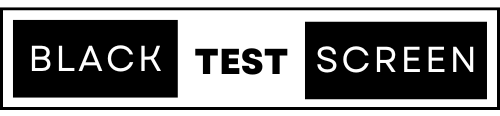Turn your screen pure orange with our Orange Screen test tool! Perfect for warm lighting effects, eye strain reduction, and creative backgrounds, this tool lets you download orange backgrounds in any resolution, from 480p to 8K. Use it for videos, display calibration, aesthetic ambiance, or virtual meetings—experience the power of orange, online for free!
How People Use the Orange Screen
1. Orange Screen for Virtual Backgrounds
A full-screen orange background is perfect for virtual meetings, webinars, and video calls. Whether you're on Zoom, Skype, or Google Meet, an orange glow adds warmth and energy to your presence, making your online calls feel more vibrant and engaging.
2. Relaxation & Sleep-Friendly Display
An orange light screen can help reduce blue light exposure, making it easier to wind down before sleep. Many people use a soft orange background while reading or browsing at night, as it creates a calm, sleep-friendly atmosphere.
3. Creative Inspiration & Mood Enhancement
A bright orange screen can stimulate creativity and motivation. Designers, artists, and content creators use orange tones to inspire ideas for projects. Whether you're editing photos, working on a YouTube video, or brainstorming, a plain orange screen sets the right mood.
4. Display Testing & Color Calibration
A full-screen orange display helps check for dead pixels, color accuracy, and screen calibration. It's especially useful for graphic designers, video editors, and photographers who need precise color settings on their laptops, iPhones, and tablets.
5. Boosting Positivity & Warm Ambience
Orange is known as a happy and energetic color. It creates a cheerful and uplifting vibe, making it great for setting a positive atmosphere. Whether used as a background wallpaper or a screen light, an orange display adds warmth and brightness to any space.
6. Orange Screen for Photography & Video Editing
A solid orange screen can be used in chroma key editing, allowing creators to remove backgrounds and replace them with digital effects. It also enhances contrast in photo shoots, balancing warm colors like yellow and red for professional-looking visuals.
7. Branding, Marketing & Visual Identity
Brands like Fanta, SoundCloud, and JBL use orange as a signature color to convey energy, creativity, and excitement. A bright orange background can make products stand out in advertisements, presentations, and social media marketing.
8. Gaming, Streaming & Digital Effects
Gamers use orange backgrounds for Fortnite themes, PS4 setups, and streaming overlays. A neon orange screen enhances visuals, making streams look more engaging. Many YouTubers also use orange tones to create eye-catching thumbnails and video backgrounds.
9. Orange Screen for Eye Comfort & Reduced Strain
An orange light screen helps filter blue light, reducing eye strain and fatigue. Many users prefer a soft orange background while working, reading, or meditating, as it creates a comfortable and soothing screen experience.
10. Fun Experiments & Lighthearted Pranks
Want to prank your friends? Show them a fake error screen or create an orange screen glitch effect to trick them. Whether for tech-themed jokes, April Fools' pranks, or meme-worthy moments, an orange display makes it fun and creative!
11. Orange Screen for Energy-Efficient Displays
On OLED and AMOLED screens, an orange background consumes less power than bright white screens. Using a light orange screen can help save battery on smartphones, laptops, and tablets, making it a practical and eco-friendly choice.
12. Orange Screen for Thematic Events & Decor
A glowing orange screen can be used to set the mood for parties, Halloween setups, or themed events. Whether you need a bright orange glow or a subtle warm hue, an orange screen background enhances the ambiance perfectly.
FAQs About Orange Screen
Orange is a bright, warm color that lies between red and yellow on the spectrum. It symbolizes energy, creativity, warmth, and enthusiasm. Orange is commonly seen in nature (sunsets, fruits), branding, fashion, and digital design.
Orange color is a secondary color made by mixing red and yellow. It comes in various shades, including neon orange, pastel orange, and deep burnt orange. It is widely used in art, design, marketing, and lighting due to its bold and vibrant appeal.
An orange video refers to a video with a strong orange tint or filter. It is often used in cinematography, aesthetic visuals, and color grading to create a warm, energetic, or vintage effect. Many filmmakers use orange tones to enhance mood and contrast in their shots.
An orange screen is a full-screen solid orange background used for virtual backgrounds, display calibration, photography, video production, and aesthetic wallpapers. It creates a warm, vibrant, and energetic visual effect.
An Orange Screen Test checks for screen issues like dead pixels, color accuracy, and brightness uniformity. Our Orange Screen Tool allows users to display a full-screen orange background on any device, making it ideal for testing and creative use.
The Orange Screen of Death (OSoD) is a rare Windows system crash caused by GPU failures, driver issues, or hardware malfunctions. It often displays an orange screen with vertical white lines and may include an error message or code.
To fix the orange screen issue on Windows 10, update your graphics drivers, check for overheating, restart your PC in Safe Mode, and uninstall recent updates. If the issue persists, a system restore may help.
To fix the Orange Screen of Death (OSoD), restart your PC, update or reinstall GPU drivers, disable overclocking, and check for faulty hardware. If needed, boot into Safe Mode or perform a system repair.
Your PC screen may appear orange due to Night Light mode, color calibration settings, faulty display drivers, or monitor issues. Adjust the display settings to restore normal colors.
Windows 10 typically shows a Blue Screen of Death (BSOD) for system crashes, but in rare cases, a Green, Red, or Orange Screen of Death can appear due to specific hardware or driver issues.