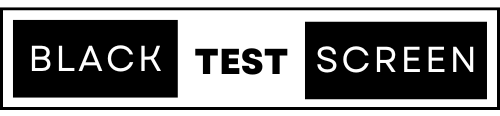24 Hours of Pure White Screen HD
Turn your screen pure white with our White Screen Test tool! Ideal for dead pixel tests, clean lighting, and HD wallpapers, this tool lets you download white backgrounds in any resolution, from 480p to 8K. Perfect for pranks, photography, and display testing—use it online for free!
Why Do People Use a White Screen?
1. Copy or Trace Drawings Easily
A bright white screen works as a perfect lightbox alternative for tracing drawings or copying designs. Simply place your paper over the full white screen, and the light will help you see and outline your sketches without any distractions or extra lighting equipment.
2. Test Your Screen for Dead Pixels
A white screen test helps you detect dead pixels, stuck pixels, or display defects on any device, including laptops, desktops, tablets, and smartphones. Whether you need a monitor test white screen or a mobile display test online, this tool ensures your screen is functioning perfectly.
3. Use as a Soft Light Source
If you're into product photography or video calls, a pure white screen acts as a soft light diffuser, reducing harsh shadows. Whether you're using a phone screen test or just need extra light, this tool provides a smooth and adjustable lighting solution.
4. Use a White Screen as a Reading Light
If you're in a dark room and the light switch is out of reach, a bright white screen can work as a quick and effective reading light. Whether you're reading a book, checking notes, or browsing, this pure white screen provides enough illumination to reduce eye strain while ensuring clear visibility.
5. Perfect for Makeup and Selfies
A bright white screen provides a clean, well-lit background for applying makeup or taking selfies. Whether you need a phone display check for color accuracy or just want an even glow for your face, this tool enhances your lighting conditions effortlessly.
6. Clean Your Monitor with a White Screen
A full white screen makes dust, smudges, and fingerprints instantly visible, helping you clean your monitor or phone display thoroughly. This monitor test white screen helps maintain a spotless display by highlighting every tiny mark that might not be visible on darker screens.
7. Spot Dust and Smudges on Your Display
A white screen test is perfect for checking dust and minor imperfections on your screen. By using a mobile display test online, you can ensure your phone display check reveals even the smallest particles that could affect clarity and image quality.
8. Catch Tiny Flies and Insects
Small insects are naturally drawn to bright white screens, making this tool a simple way to trap and remove them. Whether you're using a screen test mobile tool or just need a quick trick to get rid of tiny bugs, this feature works effortlessly.
9. Create an Animation Flipbook
Artists and animators use full white screens as a backlight to align multiple sheets of paper. If you're hand-drawing animations or sketching, this tool functions as a digital lightbox, providing a steady bright white screen for precise tracing and frame-by-frame animation work.
10. Adjust Monitor and Display Settings
A monitor test white screen is essential for setting up the right brightness, contrast, and color balance on your screen. Whether you're using a mobile screen test or a phone screen test, a pure white screen helps you fine-tune your device's display settings accurately.
11. Use as a Distraction-Free Background
If you want to stay focused while studying or working, keeping a white screen online open on one monitor prevents distractions. This screen test mobile method helps maintain concentration by providing a clean, uncluttered workspace free from unnecessary notifications and visual clutter.
12. Draw at Night Without Extra Light
Artists who work at night can use a bright white screen to illuminate their paper without needing an additional lamp. This tool provides a soft, even glow that makes drawing easier, allowing you to focus on details without affecting the colors of your artwork.
13. Enhance Video Call Lighting
A pure white screen can improve your lighting for video calls, online meetings, or streaming. If you find yourself in a dimly lit room, using a white screen online as a light source helps ensure your face appears bright and clearly visible.
14. Relax and Meditate with a Clean Visual
A full white screen creates a peaceful, distraction-free environment that's perfect for relaxation, meditation, or focusing on a single task. If you need a mental reset, simply turn on the white screen online and enjoy a calm, soothing background.
15. Use as a Digital Canvas for Creativity
Whether you're a designer, illustrator, or hobbyist, a white screen test provides the perfect blank canvas for creativity. It's an excellent way to test colors, sketch ideas, or use as a digital whiteboard for brainstorming sessions.
16. White Screen for X-Ray Film Viewing – Your Pocket X-Ray Lightbox!
Ever wished your iPad, laptop, or phone could double as an X-ray viewer? Well, it can! Just pull up a pure white screen at full brightness, and voilà—you have a transparent white page to check X-ray films like a pro. No need for a bulky lightbox!
17. White Screen as an Emergency Flashlight – Because Life Happens!
Power outage? Phone flashlight acting up? No worries! A blank white screen at 1080p brightness works as a quick flashlight for those "where's the charger?" moments.
18. White Screen for Digital Signage – DIY Neon Display!
Need to make an announcement? Want to grab attention at an event? A white screen background can act as a glowing signboard for promotions, notes, or messages.
19. White Screen for a Dual-Monitor Work Setup – Focus Like a Pro!
Ever get distracted by a messy screen while working? A white screen wallpaper on one monitor helps keep your workspace clean and focused.
20. White Screen for YouTube & Video Calls – Look Like a Superstar!
Bad lighting ruining your YouTube videos or work meetings? A super bright white screen works as a professional background light for video calls, helping you appear brighter, sharper, and more polished.
What is White Screen?
A White Screen is a completely blank white display that can be used for multiple purposes. Whether you need a bright background, a clean wallpaper, or a screen test, a pure white screen is simple but powerful. It helps highlight objects, remove distractions, and improve visibility for different tasks.
What is White Screen Test?
A White Screen Test is a tool used to check for dead pixels, screen flaws, and brightness levels on any device, including phones, laptops, desktops, iPads, and iPhones. By displaying a full white background, you can easily spot any dark spots, dead areas, or color inconsistencies on your screen.
How to Use Our White Screen Test Tool?
- Visit our website on any device.
- Tap or click on the white box to activate full-screen mode.
- Your screen will turn into a bright white background.
- To exit, press the Esc key or click the exit icon.
- Download white screen wallpapers in any resolution (480p to 8K) or customize your own pixel size and download.
Features of White Screen
🖥️ Full-Screen Mode
Turns your screen into a bright white display.
🔍 Dead Pixel Test
Check for screen defects and color inconsistencies.
📥 Customizable Wallpapers
Download white backgrounds from 480p to 8K or set a custom pixel size.
📱 Multi-Device Support
Works on phones, laptops, desktops, iPads, and iPhones.
🎥 Videos & Photography
A pure white background perfect for filming, editing, or pranks.
Why Do You Need a White Screen?
- Screen Testing – Easily spot dead pixels or screen errors.
- Bright Background – Use it for online videos, photography, or presentations.
- Wallpaper Download – Get a clean, minimal white wallpaper in any size.
- Eye Comfort – Reduce distractions and focus better with a plain white screen.
- Fun & Pranks – Trick your friends with a blank white screen
FAQs for White Screen
Yes! You can download a pure white background in any resolution from 480p to 8K or customize the size to fit your screen perfectly.
Yes, but extended brightness exposure can strain your eyes. Use screen dimming settings or take short breaks to reduce eye fatigue.
Absolutely! A bright white background enhances product visibility, creates a clean, professional look, and eliminates unwanted distractions for better-quality photos.
It acts as a natural light source, making your face brighter and clearer during video calls, improving visibility and creating a more professional appearance.
Yes, a bright white display works as a light source, helping you read comfortably in low-light conditions without an external lamp.
Yes! A white screen is great for tracing by placing paper over your device, making it easier to see and draw precise details.
Yes, a white background highlights dust, smudges, and dead pixels, helping you clean your screen more effectively.
A plain white screen removes distractions, creating a calm, neutral environment, which helps with focus, meditation, and mindfulness.
Yes! A full-bright white screen can work as a temporary flashlight on phones, tablets, or laptops in dark environments.
Yes, a bright white background enhances lighting for virtual meetings, making you look clearer and more professional on camera.
Flies are attracted to bright lights, so a white screen can help lure them, making it easier to trap or remove them.
Yes! Open our White Screen Test on a Smart TV browser to check screen quality, detect burn-in issues, or use it as a bright background.
Yes, a brighter screen consumes more power, especially on OLED and AMOLED displays, while darker screens save energy.