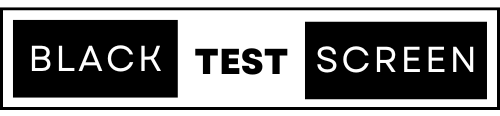Easily check your screen with our online Green Screen Test Tool. Spot dead pixels, test display quality, and explore HD green screen backgrounds in dark or light shades. Perfect for phone checks, photography, movie effects, or studio backdrops—use it as an image, overlay, or background on any device.
What is a green screen?
A green screen is a plain green background used in videos and photos to change what's behind the subject. With a method called chroma keying, the green part is removed and replaced with another image or video, like a new scene or special effect.
Uses of a Green Screen
Green screens play a key role in editing photos and videos by replacing the background with animated scenes, wallpapers, or studio-style visuals. From phone apps to professional movie effects, green screen technology helps create high-quality, aesthetic content in 1080p and beyond.
Filmmaking and Movie Effects
In movies and short films, green screens are used to overlay actors on virtual backgrounds like fire, rain, or futuristic cities. This helps create effects and scenes that would be expensive or impossible to shoot in real life.
Photography and Product Shoots
Green screen photography is perfect for capturing clean product shots or portraits. You can easily change the backdrop color, add frames or overlays, and edit using apps like Elgato or Kinemaster for a professional finish.
Social Media and Content Creation
Platforms like TikTok, Instagram, and Gacha apps let users apply green screen effects to their videos. This adds creativity by swapping out real-world scenes with virtual templates or animated wallpapers.
Video Conferencing and Online Presentations
For phone or laptop video calls, green screens allow users to display custom backgrounds. Whether it's a branded logo, aesthetic view, or an animated backdrop, it adds a polished and engaging touch.
Chroma Key in Editing Software
Chroma key tools help remove the green color and replace it with anything from studio backdrops to dynamic rain or fire visuals. Apps and software like Kinemaster and Elgato make chroma key editing simple, even on phones.
Weather Reports and Live Broadcasts
TV weather shows use green screens to overlay maps, animated visuals, and data on-screen. Broadcasters stand in front of a green backdrop, and chroma key software projects dynamic visuals in real-time.
Mobile Apps and Personal Use
Many mobile apps offer green screen templates for phone users to create cool effects, whether it's a gacha video, an Instagram reel, or a blue or animated background for wallpapers and frame overlays.
Gaming and Streaming Setups
Gamers and streamers use green screens to remove the background during live sessions. This creates a clean overlay of the player on the game screen, improving visuals on platforms like Twitch, YouTube, and apps like Elgato for a high-quality streaming effect.
Logo and Branding Videos
Green screens help creators easily insert animated logos, templates, or branded backdrops into their videos. Whether it's for a subscribe prompt, intro animation, or a product reveal, chroma keying makes it simple to add custom branding in 1080p HD.
Educational and Tutorial Content
Educators and tutorial creators use green screen videos to add diagrams, slides, or virtual blackboards behind them. It enhances the learning effect while allowing the background to include visual aids like fire safety animations, photography tips, or app walkthroughs.
GREEN SCREEN VIDEO
FAQs About Green Screen
A green screen lets you replace the background in a photo or video with any image or scene using chroma key editing.
To put a background on a green screen, you use editing software that removes the green color and replaces it with your chosen image or video.
The software needed for a green screen includes tools like Kinemaster, Adobe Premiere Pro, CapCut, or other apps that support chroma keying.
A homemade green screen can be made using a solid green fabric, painted wall, or poster board—just make sure it's evenly lit and wrinkle-free.
Disadvantages of green screens include lighting challenges, color spill on the subject, and the need for good software and editing skills.
A white wall can't be used as a green screen since chroma keying relies on bright green or blue for easy background removal.