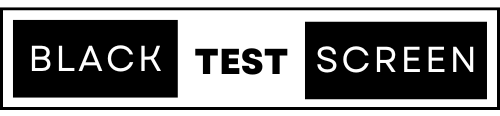Turn your display into a bright purple screen with our online tool. Perfect for testing monitors, finding dead pixels, cleaning screens, creating an aesthetic purple background, making videos, or adding a glowing effect for online calls and projector displays. You can also download purple backgrounds from 480px to 4320p HD, or create a custom one free for any device. Take your screen to full screen mode for a complete display test.
How People Use Purple for Various Purposes
Wellness and Meditation Backgrounds
Integrate a calming purple background into wellness apps for a soothing atmosphere during meditation and mindfulness exercises. Its tranquil vibe promotes relaxation, making it ideal for your lock screen or mobile background.
2. Relaxation & Sleep-Friendly Display
An orange light screen can help reduce blue light exposure, making it easier to wind down before sleep. Many people use a soft orange background while reading or browsing at night, as it creates a calm, sleep-friendly atmosphere.
Dynamic Lighting Effects for Virtual Events
Create an eye-catching lighting effect with a full-screen purple display for your video calls, online meetings, or live streaming. The deep glowing purple adds a unique ambiance, making your Twitch or other virtual events stand out.
Studying Color Theory and Design
Use a full-screen purple to explore color theory and its impact on design projects. Whether you're a graphic designer or art student, this display can help you better understand how purple interacts with other colors in aesthetic creations.
Display Testing and Color Accuracy
Check the color accuracy of your screen with a solid purple display. This tool is ideal for designers, photographers, and videographers using MacBook Pro, Windows 10, or any other device to ensure their monitors render accurate shades of purple.
Interactive Backgrounds for Children's Learning
Create a purple background to stimulate creativity and focus during children's learning sessions. Whether it's for e-learning or interactive games, a purple screen helps boost imagination and keeps kids engaged.
Aesthetic Customization with Purple for Devices
Personalize your phone or laptop with a purple wallpaper that suits your style. Whether you're looking for a neon, gradient, or soft pink touch, purple creates a sophisticated yet playful backdrop, ideal for any device.
Enhancing Photography and Video Projects
Incorporate purple backgrounds in your photography and video editing projects to add depth and elegance. Whether you use a lilac or galaxy themed background, purple enhances the mood and adds a professional touch to your photos or videos.
Branding & Marketing with Purple
For brands looking to stand out, purple is an elegant and powerful color choice. Use it in your aesthetic marketing materials, social media posts, or product design to create a unique identity, much like how Twitch and other companies utilize this bold color.
Purple Background for Gaming & Livestreams
Enhance your Twitch stream or gaming videos with a striking purple background. This background helps grab attention, and the vibrant glowing effect keeps your audience engaged, whether you're streaming Roblox or playing other games.
Reducing Eye Strain with Purple
Switch to a purple background for reading or long screen sessions to reduce eye strain. The softer tone of dark purple is more comfortable than harsh white or blue backgrounds, making it ideal for extended use on your laptop, Windows, or MacBook Pro.
Troubleshooting Screen Issues with Purple
Using a purple display helps you easily identify dead pixels, color distortion, or screen flickering. This is especially useful for troubleshooting hardware issues, whether on a Windows 10 PC or laptop.
Product Development and Quality Testing
In the development and quality assurance stages of electronic devices, purple is used to check for any defects or color issues before the product reaches consumers. This helps manufacturers ensure the quality of their products before release.
FAQs About Purple Screen
A purple screen is a full-display background filled with the color purple, often used for testing screens, finding dead pixels, or creating an aesthetic background. It can also indicate an issue on a device or monitor caused by hardware or software errors. Many people use online purple screen tools to check display quality, create backgrounds for mobile or desktop, or troubleshoot display problems.
A purple screen on your mobile or display can happen due to hardware faults, software glitches, or connection issues. To fix it, restart your device, check your HDMI cables for damage, update your software or drivers, and reset your device if needed. Removing overclock settings can also help if overheating is causing screen bleeding.
To fix the Purple Screen of Death (PSOD), first take a screenshot of the error for troubleshooting. Restart your system and monitor its behavior. If it crashes again, extract the System Event Log (SEL) to check for hardware or software faults. Updating firmware or drivers often resolves PSOD issues.
Yes, a faulty or low-quality HDMI cable can cause a purple screen or color distortion on your display. EMI interference from nearby devices like modems can affect the cable signal, leading to screen problems. Replacing the HDMI cable with a shielded, high-quality one often fixes the issue.